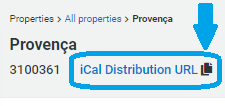iCal Distribution allows you to share calendars from Kigo to an external calendar that works with iCal (one-way).
iCal synchronization will only block dates, it does not include any guest or booking details.
How to activate Ical Distribution
Go to Settings > Services > Marketplace
look for the Ical Distribution card
click on Connect
it opens a pop-up, click on Add Service
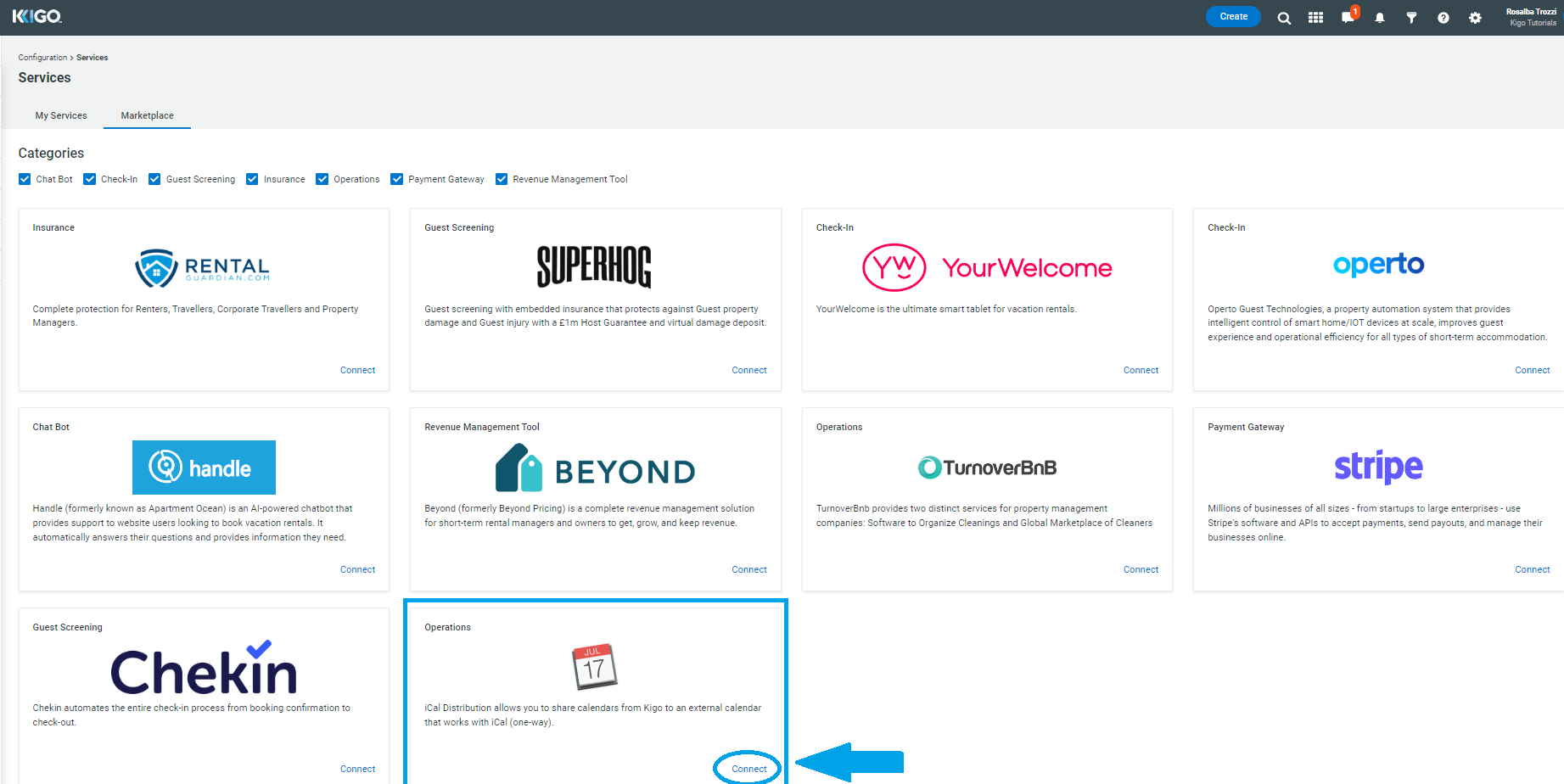
Where to find the Ical links
The full list of the Ical Distribution Urls of the active and onboarding properties can be found on the “All Properties” page:
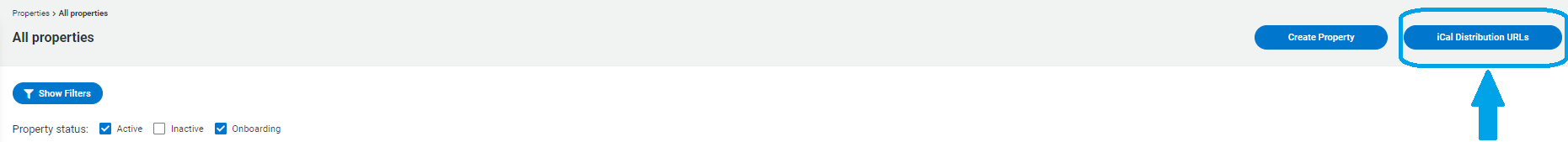
example:
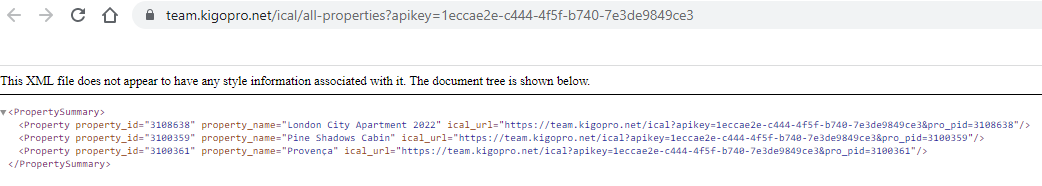
Also, each property in status active or onboarding has its own Ical Distribution URL button to directly copy it: