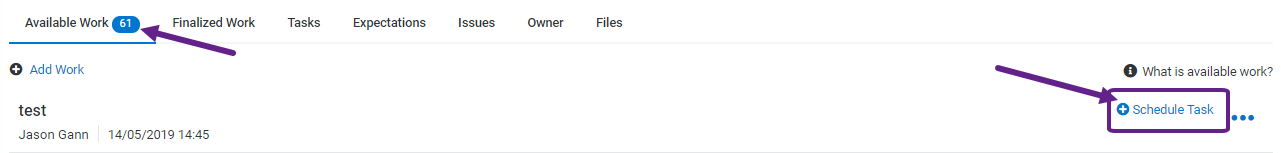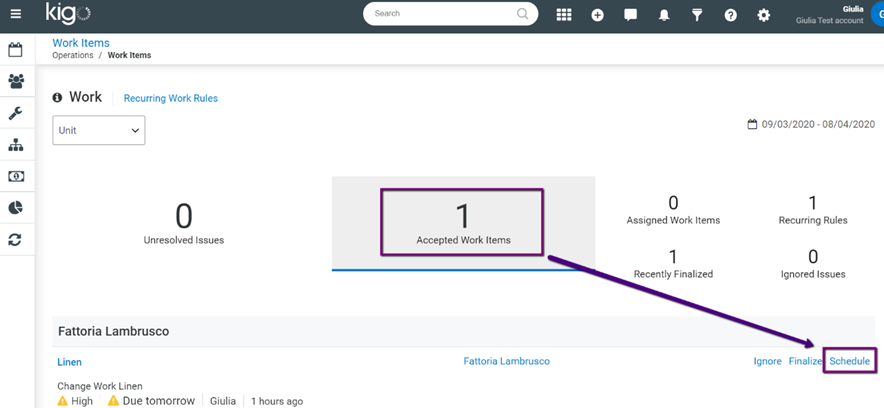There are 2 ways to attach available work to a task:
- From the Task Tab if the Task is created:
- Access the task
- Attach the available work, displayed as ”Would you like to attach work name?” > select Yes
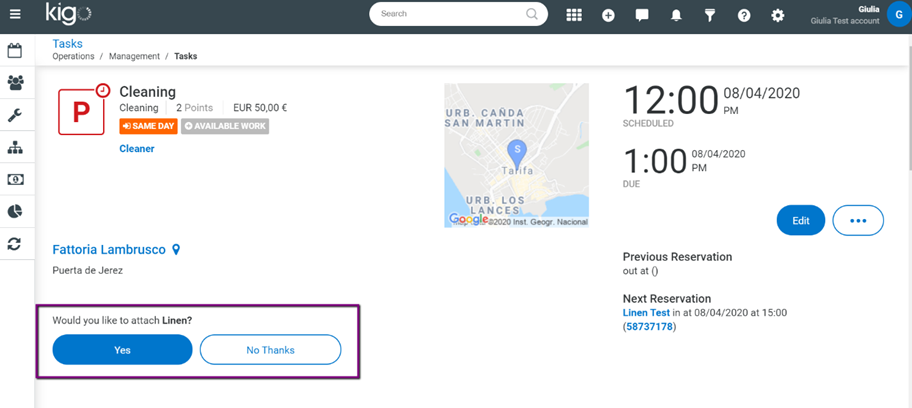
- From the operations > Work > Accepted work items tab: this will automatically create the Task
- On the work row, click on “Schedule”
- Available work tab > click on “Schedule task” for upcoming tasks, for the work you need to schedule the task line