To create a new booking from the Calendar Page, select the stay dates in the calendar of the desired listing and then click on New Booking as shown in the image below:
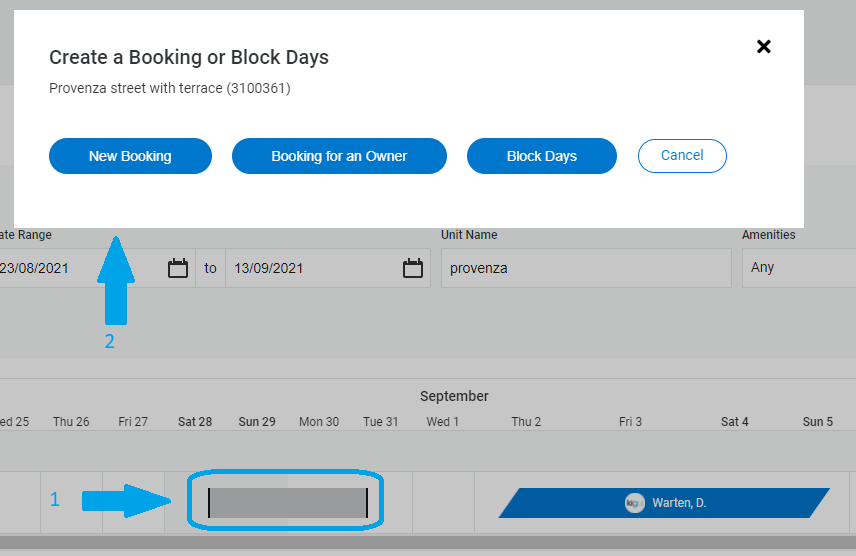
In the Pop-up, select the number of guests (Adults & Children), the Payment Plan and click on "Generate Quote".
You can preview the quote and then click on "Proceed to Booking" to enter the guest details and create the reservation