Description
This section contains the ledger of debits and credits of the reservation (Reservation total, Total Paid, Total Due, Due Now), the complete Booking Statement, its History and the Payments of the reservation. This helps you easily understand the detail regarding the breakdown and value of line items of each booking, as well as staying on top of the payments made and due.
Booking Statement
This part contains the statement line items and the history shows the changes made to the booking statement, as shown on the images below:
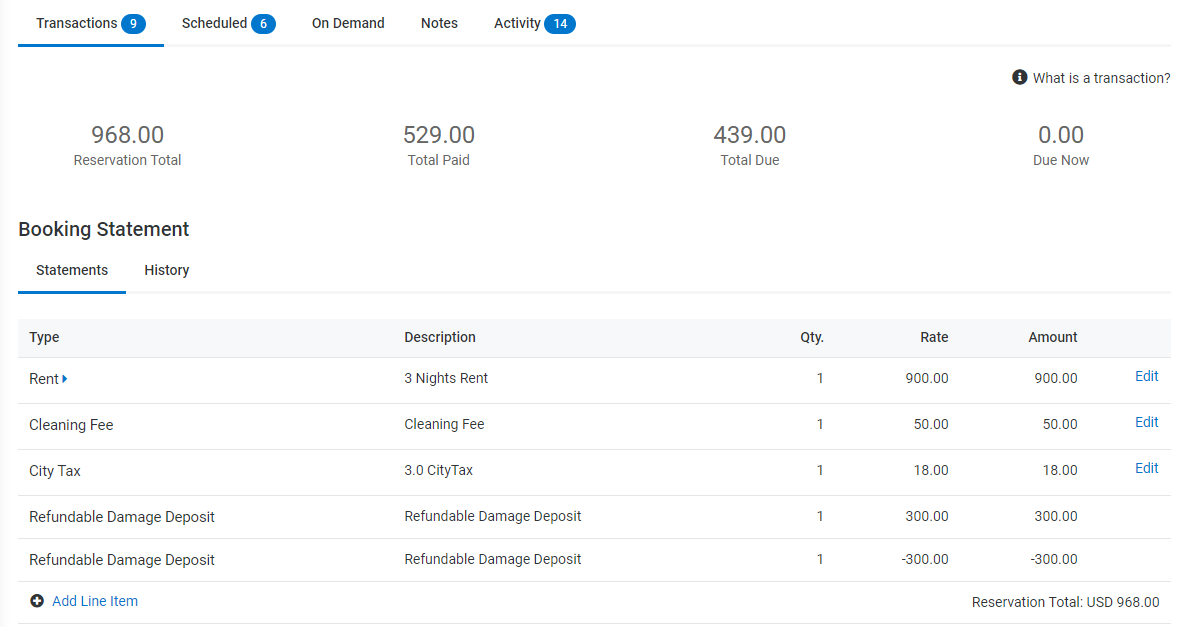
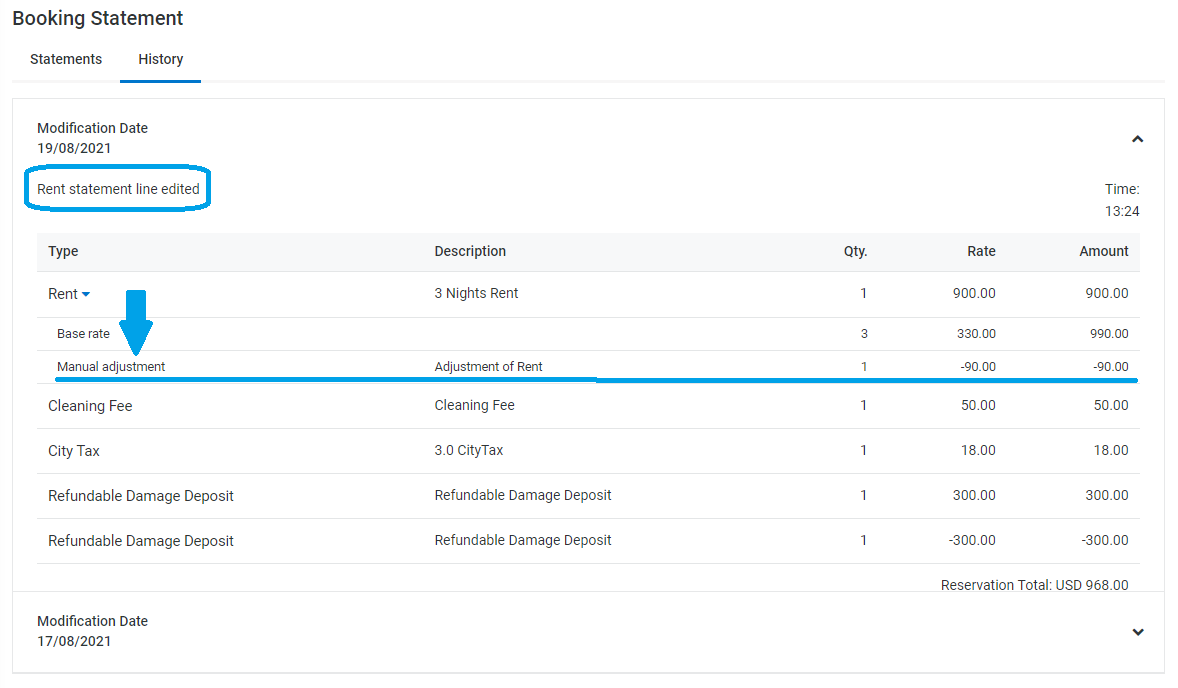
You can read more on how to modify a booking statement in this article.
"Payments" information
This part contains all the payments of a reservation, successful, failed and scheduled.
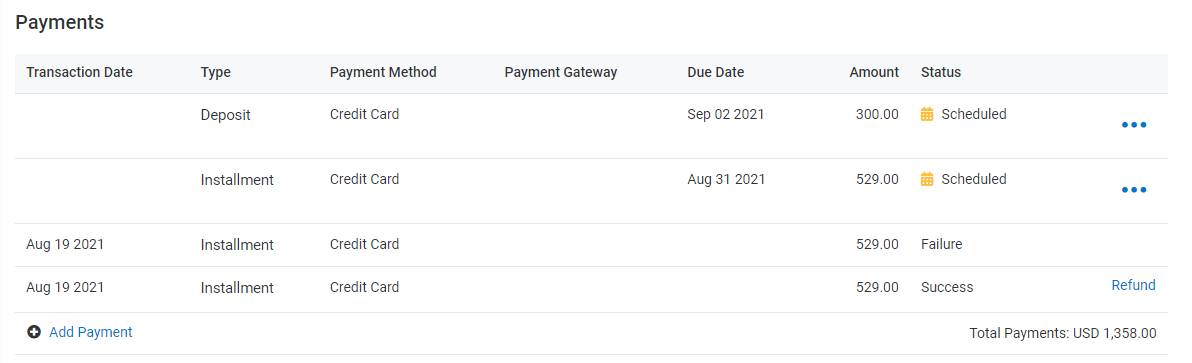 The table provides all the necessary information, alongside the Total Payments expected and the possibility to Add Payment and to Collect a Due Amount.
The table provides all the necessary information, alongside the Total Payments expected and the possibility to Add Payment and to Collect a Due Amount.
Transaction Date: the date when the payment was taken or the attempt failed.
Type: indicates if the payment done is for the reservation total or the damage deposit.
Payment Method: the method used to pay, it can be credit card, bank transfer, cash, other...
Payment Gateway: which payment gateway integrated in Kigo has been used
Due Date: when there is a scheduled payment, the Due Date indicates when the payment is due.
Amount: the transaction amount.
Status: Success, Failed or Scheduled.
Actions: to Refund a successful payment or Cancel a scheduled one.