Description
The Reported Issues section shows the issues that the guest has reported using the Kigo GuestXP, the name of the person who reported it and when. In addition, you can create an issue by clicking on the 3 dots.
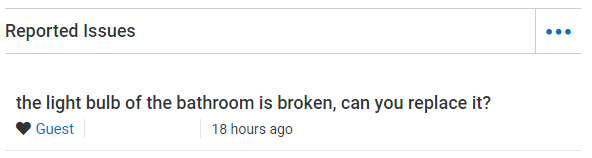
To assign the issue to your staff and solve it, please go to Main Menu > Operations > Work